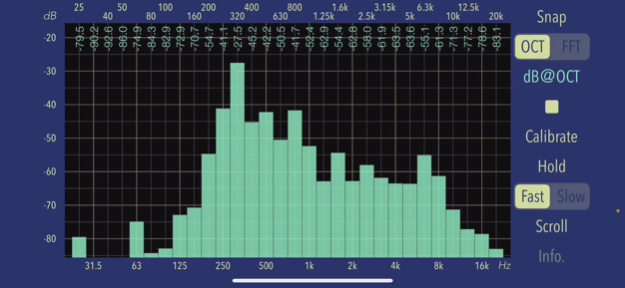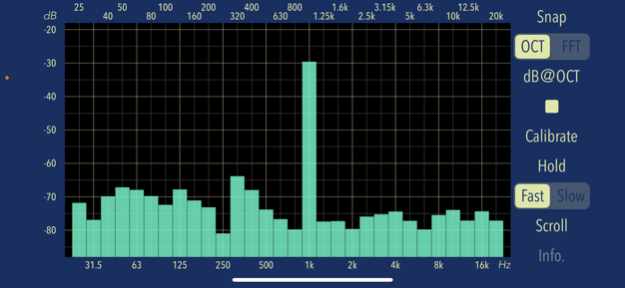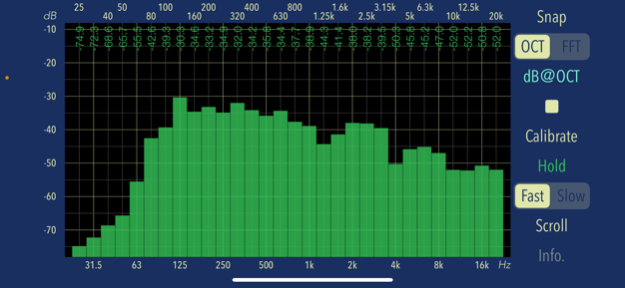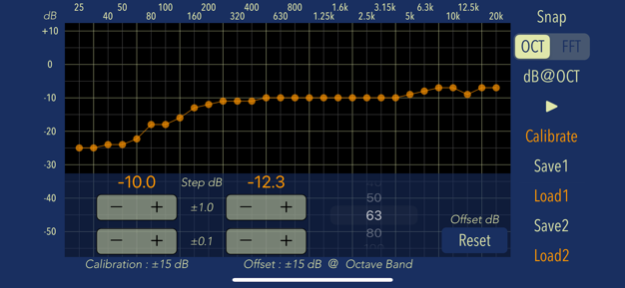Audio Frequency Analyzer 9.0
Paid Version
Publisher Description
"Audio Frequency Analyzer" is a powerful real-time audio analyzer (RTA) app for iPhone.
This app can measure the frequency response in 30 split band scale of 1/3 octave in real time. Also it can be displayed the FFT analysis result.
"Audio Frequency Analyzer" is available in a variety of applications, such as sound room tuning, speaker settings, audio equipment testing, stage setting measurement, evaluation of sound mixing environment and Investigation of noise environment.
Features:
- Frequency spectrum response measurement of 1/3 octave unit, 30 bands. (OCT)
- FFT analyzer. (FFT)
- Frequency display : 20 - 20000 Hz (X-axis)
- Logarithmic amplitude display. (Y-axis)
- Function of touch-scroll to adjust visible amplitude ranges.
- Display measured value of 1/3 oct bands at OCT mode. (dB@OCT)
- Function to change the graph slope at FFT mode. (Slope) : -3dB/oct (less than 1kHz) , + 3dB/oct (1kHz or higher)
- Peak Hold function. (Hold)
- Display response control. (Fast/Slow)
- Reset of Measurement display position. (Scroll)
- Snapshot of Measurement display. (Snap)
- Calibration function at OCT mode. (Calibrate) : 1/3 octave band offset and overall offset setting.
- Display Info view. (Info.)
- Supports built-in microphone, headset microphone, and external digital audio connection.
Note:
Please visit our iOS app support page for more information on this app.
Oct 3, 2023
Version 9.0
- Improved internal processing and performance.
- Requires iOS 16.6 or later.
About Audio Frequency Analyzer
Audio Frequency Analyzer is a paid app for iOS published in the System Maintenance list of apps, part of System Utilities.
The company that develops Audio Frequency Analyzer is TOON,LLC. The latest version released by its developer is 9.0.
To install Audio Frequency Analyzer on your iOS device, just click the green Continue To App button above to start the installation process. The app is listed on our website since 2023-10-03 and was downloaded 4 times. We have already checked if the download link is safe, however for your own protection we recommend that you scan the downloaded app with your antivirus. Your antivirus may detect the Audio Frequency Analyzer as malware if the download link is broken.
How to install Audio Frequency Analyzer on your iOS device:
- Click on the Continue To App button on our website. This will redirect you to the App Store.
- Once the Audio Frequency Analyzer is shown in the iTunes listing of your iOS device, you can start its download and installation. Tap on the GET button to the right of the app to start downloading it.
- If you are not logged-in the iOS appstore app, you'll be prompted for your your Apple ID and/or password.
- After Audio Frequency Analyzer is downloaded, you'll see an INSTALL button to the right. Tap on it to start the actual installation of the iOS app.
- Once installation is finished you can tap on the OPEN button to start it. Its icon will also be added to your device home screen.